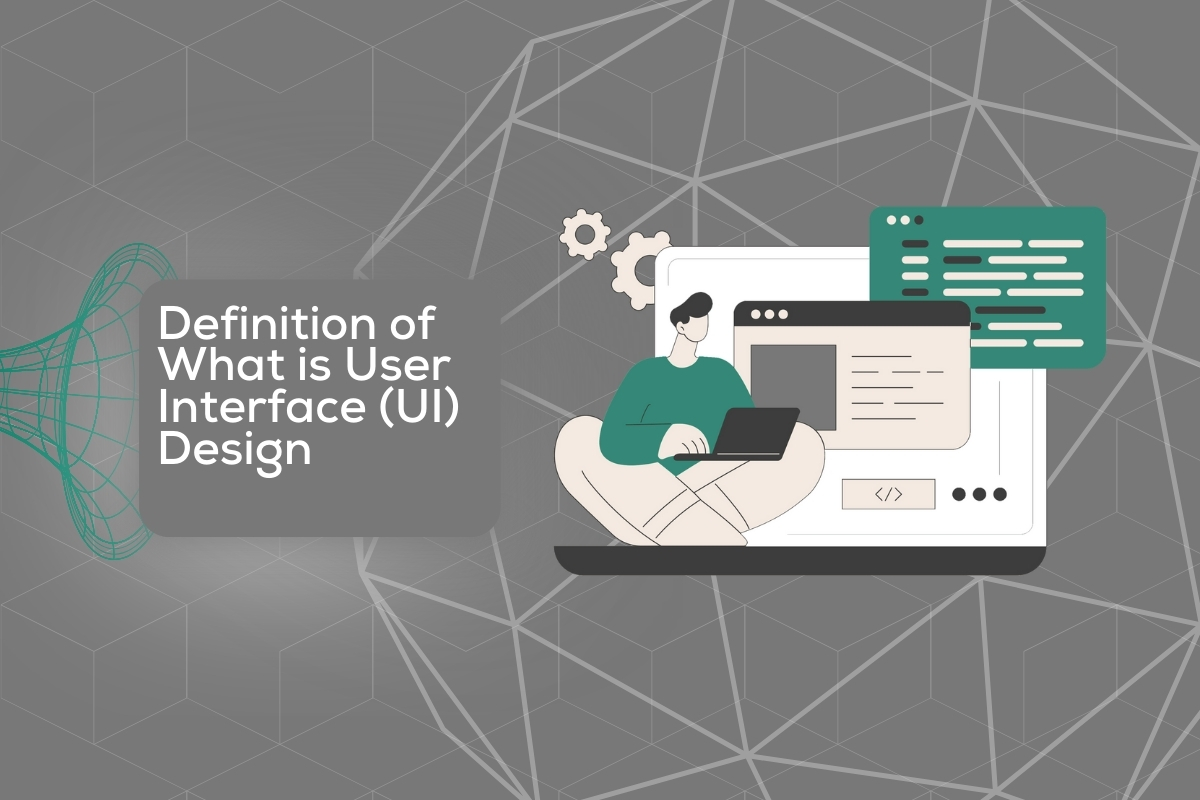As more than 70% of users prefer websites tailored to their device screen size, focusing on intuitive and engaging user interface design becomes a must for any brand. Digital design has many aspects, but a fundamental question arises – what is UI design? Let’s explore what it is and how to make the best out of it.
What Is the User Interface (UI) Design?
The user interface design creates visually engaging and user-friendly interfaces for software and digital products. Since this field is constantly evolving, you have to stay updated with the latest trends. For example, if you’re looking to patent an app idea, just keep in mind that Google Play adds 1,441 new applications per day, while the Apple App Store adds 1,153 daily on average.
With such a large competition, having a professional mobile app development company is a strategic move that will ensure success. After all, there are many things to think about, such as designing interactive elements like buttons, menus, icons, and overall aesthetics. The entire process aims to create intuitive and aesthetically pleasing experiences for users. It also ensures the design aligns well with the brand’s overall image and identity.
The Importance of UI in the Technology World
Did you know that 90% of Gen Z users demand that an app or website load in three seconds or less? So, if you’re an MVP development company, figuring out what is UI in technology and the overall importance of UI is crucial. Initial reactions mostly depend on the design’s quality. As a result, they are crucial in determining the success of websites and apps.
This is particularly true for Gen Z users who prioritize swift loading times. The field is expanding, as highlighted by an anticipated increase of 6,800 new job opportunities for UI designers over the next decade.

Explore the Three Types of UI Design
User interfaces come in various forms, yet they all should simplify and boost user interaction with a product. MVP software development here is a great example of how these interfaces can help you in the initial phase of your app development. Here are the common types of user interfaces:
- Graphical user interfaces (GUIs) – Predominantly found in many devices, these interfaces use images or icons and are among the most widespread types of UI. Whether on a computer or smartphone, you’re likely using a GUI, which can be navigated via touch, a mouse, or a stylus.
- Gesture-based interfaces – With the rise of augmented reality (AR) and virtual reality (VR), gesture-based interfaces are gaining significance. They convert a user’s physical movements in a three-dimensional space into digital commands.
- Voice-controlled interfaces (VUIs) – These newer interfaces operate through voice commands. Users can navigate menus and perform actions using their voices. Popular examples include smart assistants like Siri, Alexa, and Cortana.
Key Principles of UI Design
Doing the mobile app architecture, you realize how fundamental principles are essential for creating effective and engaging interfaces. If you have a professional mobile and desktop application development company, this step won’t be omitted. Here are the key principles:
- Clarity – Ensure that users can easily distinguish between interactive and static elements.
- Familiarity – Leverage the common design elements to reduce the learning curve and enhance user interaction.
- Strong visual hierarchy – Guide users’ attention to the most important elements, simplifying their journey.
- Flexibility – Adapts to a diverse range of user needs and preferences, ensuring the interface is adaptable and efficient.
- Accessibility – Ensure the interface is usable and inclusive for all, including those with various disabilities.
UI vs. UX – Explore the Main Differences and How They Work Together
UI and UX (User Experience) designs are distinct yet interconnected disciplines crucial to product development. While UI design focuses on the visual and interactive elements of a product, making interfaces appealing and intuitive, UX design is all about the overall feel of the user’s experience, prioritizing usability and the journey of solving user problems.
The two collaborate closely – a product’s success hinges on the harmonious integration of UI’s aesthetic details with UX’s strategic framework. Although their roles and processes differ, together, they form the backbone of user-centric design, vital for creating compelling digital experiences.

Best Practices for Top-Notch User Interface Design
Following some of the best practices when creating a UI design significantly raises your chances of success. Here are some of them and what they include:
- Maintain a simple and uncluttered interface that allows users to navigate and understand the site or app with ease.
- It’s vital to ensure consistency in UI elements and acceptance, aligning them with industry standards for quick user task completion.
- Determine the purpose of the page layout. The arrangement of items should highlight the most important information, aiding in easy scanning and comprehension.
- Strategic use of colors and textures is also crucial, as it can draw attention to or away from specific elements, enhancing overall user interaction.
- Gather as much feedback on your design as possible. Try to engage users, developers, and product managers to get a bigger picture.
Juratech Solutions Can Help You With Your UI Design
The importance of well-designed user interfaces becomes more important than ever. For those looking to excel in this field or seeking expert guidance in creating exceptional digital experiences, Juratech Solutions is your go-to partner.
With a team of experienced professionals and a commitment to cutting-edge UI design, Juratech Solutions can help transform your ideas into reality. Contact us today to elevate your UI design and ensure your digital products stand out in the ever-evolving digital world.